Carnegie Library of Pittsburgh, PA
Contact: Wesley Roberts, jcec@carnegielibrary.org
Community Partners: Pittsburgh CareerLink, TechShop Pittsburgh
Description
The JobTech Lab, a part of Carnegie Library of Pittsburgh’s Job and Career Education Center (JCEC), is a maker place for adults interested in collaboration, innovation and learning. Participants can take technology to the next level with cutting-edge equipment and programming in the JobTech Lab. It’s a place to work with a group around a shared screen. The Agati Elements Media Center makes it easy to work together. Designed for collaborative discussion and work, the media center is used by JCEC staff to offer seminar-style trainings on a variety of technology and career development topics, including classes on Adobe Creative Suite. Users can access these professional programs with the Apple iMac computers in the JobTech Lab without a fee. Also available is Adobe Captivate and TechSmith's Camtasia, high-end video and screen casting software. We also provide access to Atomic Training for short how-to training videos covering more than 140 software applications, including products from Microsoft, Apple, Adobe, and Google, as well as web development and software applications such as AutoCAD. Users can push the boundaries of innovation with the MakerBot 3D Printer. The JobTech Lab provides training and access to this resource without a fee! The JobTech Lab allows users to access the equipment after attending the “Explore 3D Printing” class where they receive an overview / introduction to 3D printing. Once familiar with this maker tool, users work with a librarian to create gifts, print a prototype or develop ideas.
Outcomes
Participants of the JobTech Lab have learned a variety of multimedia skills that they have applied to personal and entrepreneurial projects. Examples include individuals using Adobe Photoshop to design holiday cards for their family, and others using Illustrator to create promotional material for their jewelry-making business. Other patrons have used InDesign for graphic design and photography projects. Library users have access to our MakerBot 3D Printer, and after completing the “Explore 3D Printing” class, several patrons have utilized it to create and complete special personal and business related projects. One patron used the MakerBot to create game pieces for a prototype board game they had invented. Others have used Camtasia and Audacityto produce screen-cast online tutorials, and use online services such as Gmail, Google Drive and LinkedIn to improve their personal productivity: www.carnegielibrary.org/locations/pccenter/techtraining.cfm.