Customized Interface for Lending/Managing Tablets
Queens Library, N.Y.
Innovation Synopsis
Queens Library created a customized interface for lending Nexus tablets. Customers are encouraged to explore and discover. The tablets have downloaded, curated content in key areas so the tablets are useful without wifi. Updates are "pushed" through desktop management solutions so staff have minimal maintenance and interaction with them.
Challenge/Opportunity
Google donated 5,000 Nexus Tablets for circulation in the low-income Rockaways, to aid in job development and recovery following Hurricane Sandy. CHALLENGES: Tablets require wifi to get full functionality, and wifi is not easy to find/afford in that community. To aggravate the situation further, some telecom providers did not rebuild quickly, seeking more storm-resistant options than cell towers and above-ground wires. From the library's perspective, 5,000 tablets had the potential to be an enormous maintenance burden on staff. OPPORTUNITIES: The opportunity to bring badly needed resources and skills to the community was irresistible. Queens Library had long wished to circulate tech devices via library card, but could not have afforded to purchase so many. The donation was a perfect opportunity to pilot lending tech with a library card.
Key Elements of Innovation
The goals in creating a customized interface and management system were to make the tablets useful with or without wifi access; to make using the tablets simple enough for beginners without talking down to experienced users; to provide library-curated content on topics that would be useful in job-readiness, education, immigrant integration and to promote a healthier community; and to minimize updating and maintenance. Queens Library created a customized interface that is intuitive to use. The design is simple, clean, icon-driven. Customers are encouraged to explore and discover. The tablets have downloaded, curated content with resources in job readiness, health, immigrant resources, library programs and services; tablets are useful without wifi. Richer content is available with wifi. The devices automatically update with fresh content within wifi range. Updates are "pushed" to the units through desktop management software solutions so staff have minimal maintenance interactions. Desktop management solution keeps the user within the library's app so risk to the tablets is minimal. A priority was to make the tablets available to library users without creating undue barriers; at the same time, risk must be minimized. A simple, one-time borrower agreement is required when the first technology device is borrowed from any Queens Library. In it, the borrower is made aware that he will be held responsible if the tablet is not returned intact.
Achieved Outcomes
Queens Library began lending the tablets to customers in the winter of 2013/2014 at seven of 62 library locations. The pilot was successful, and additional lending is being rolled out to other libraries this spring. Through this program, Queens Library is increasing access to digital sources by 5,000 access points and informal digital literacy training in countless ways. The proprietary interface will become the new standard for Queens Library’s app and other mobile communications, as they become more ubiquitous. The “look” and “feel” are simple and highly intuitive and also easy to translate from one platform and screen size to another. We have found that the availability of downloaded content is useful in avoiding frustration on the part of inexperienced users. As newbies, they may give up too easily if what they are looking for does not pop in immediately. As their confidence and skill level grows, they are more apt to become full citizens of the digital world. Theft/damage have not been significant factors.