Class Discovery Wizard
Orange County Library System
Innovation Synopsis
The Class Discovery Wizard helps individuals determine the correct path to enhance their knowledge of computer programs. Whether they are a New User, Casual User, or Experienced User, this online interactive wizard guides each user through a series of basic questions which generates suggested computer classes based on the answers.
Challenge/Opportunity
The Orange County Library System (OCLS) in Orlando, Florida offers close to 200 computer classes in three different languages comprised of English, Spanish, and Haitian Creole throughout 15 locations. There are a wide variety of classes offered every month including beginner computer classes as well as classes geared toward specific software such as the Microsoft Office programs and Photoshop. The selection of computer classes can be overwhelming and many potential students are unsure of where to begin or what offerings are right for them. This has led to 3 unique challenges. The first concerns individuals new to computers who do not have the necessary knowledge to accurately select the classes that are right for them. These potential students engage in lengthy discussions with Library staff where the student’s needs and skill level is assessed and specific courses are suggested. This time consuming process may work well when staff are available, however in the current environment of reduced staffing, meeting this need is becoming increasingly challenging. The second challenge involves users that have computer knowledge but are unfamiliar with the current course offerings. These individuals may not be aware that OCLS offers classes that will help them take their computer knowledge to the next level or help them on their path to achieve a particular goal such as securing employment. The final challenge involves connecting to users who are experienced with computers. These individuals may not be aware that computer class offerings include advanced options and are not solely geared towards beginners. The wizard helps us to help the patron select a computer class appropriate to his or her skill level without the need to wait for staff assistance. It also helps to narrow down what can be an overwhelming array of options to the classes appropriate for the individual.
Key Elements of Innovation
The Class Discovery Wizard was created to address these challenges. This interactive tool designed using Adobe Captivate and Adobe Photoshop, takes users through a series of questions which ultimately offers several computer class options based on the answers selected by the user. The Class Discovery Wizard consists of two phases. It begins with an optional “Placement Interview” where the user answers a series of questions which determine if they are a “New User,” “Casual User,” or “Experienced User.” Once the placement interview gathers enough answers to assign a category, the placement interview process will stop and the category assigned will display. Returning to the home page, the patron selects the recently assigned user category of “New User,” “Casual User,” or “Experienced User” to find classes that meet their area of interest. A user answers a short series of “Yes” and “No” questions. These consist of questions like “Are you interested in technology trends “things like social networking and cloud computing?” and “Are you looking to enhance your software skills?” After the user completes the questions, the wizard will generate a list of computer classes that match both experience level and interest. To enhance the user experience, each class listed is a hyperlink to the class reservation system, Evanced, where they can immediately register for the computer class selected. The Class Discovery Wizard is Web-based and accessible from any computer with Internet access. It allows busy Library staff to offer another option to potential students to help them select appropriate computer classes and allows students remote access. In the Technology and Education Center at the Orlando Public Library, a dedicated computer has been set up with the Class Discovery Wizard for even greater accessibility.
Achieved Outcomes
The Class Discovery Wizard was launched in November 2011. Since that time it has received over 700 views. The dedicated computer in the Technology Education Center at the Orlando Public Library has contributed to its success as well as the link to it on the Computer Class Web page of the Library’s website, http://www.ocls.info/Programs/ComputerClasses. The user friendly interface and pleasing design allows users to easily assess their computer skills and receive a relevant list of computer class suggestions. Since the implementation of the Class Discovery Wizard, overall computer class attendance has experienced increases when comparing months from year to year. The biggest increase occurred in December 2011, where computer class attendance increased over 14% from December 2010. A correlation can be drawn from the implementation of the Computer Class Wizard to the increase of computer class statistics. The online accessibility of the tool has also made it convenient for students who frequently engage online with the Library. It also is offered as an option when engaging students during phone interactions in the Library’s call center, Questline. Staff find that patrons are often reluctant to admit that their computer skills are lacking. They find that this self-paced tool provides the guidance and privacy for the patron to make an honest assessment which leads to a better overall computer learning experience.